
For some reason I wanted to have my own URL, it’s nice to have http://posva.github.io as URL but having a .com, .net, .org is even better!
I searched for some Domain sellers with nice prices and found this one: Namecheap. I found the prices to be good enough to be worth so I searched some coupons codes (Because I saw a Coupon Code option while I was purchasing) and got around 1$ reduction. It costed around 8€.
Then I needed to go through 2 easy steps of configuration:
- Add a
CNAMEfile to my blog repo (the one I push to github, this one with my new URL, in this caseposva.net. It must be added without thehttp://and you must be sure that your URL doesn’t start bywww, otherwhise thewwwmust be added too:
echo "posva.net" > CNAME
git add CNAME
git commit -m "New URL for my Blog"
git push origin master- Finally you must configure the URL to point to gihub servers. For Namecheap I needed to go to URL Forwarding and then change the existing values as follows:
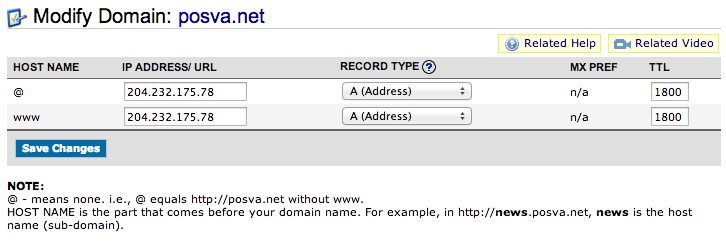
Always as A records (the type!).
Then it takes quite a bit for the changes to be effectives, so be patient, it took 20 minutes for me.
I hope this helps someone someday!
A bit more
If you want to have something like blog.posva.net pointing to the blog you should add it in All Host Records section as a subdomain. Make it point to the same adress and you’re done.
Twitter Facebook Google+