
task-logger.sh
task-logger.sh is a tiny shell lib I wrote about a week ago. It is compatible with zsh and bash and can be used with sh by just changing the echo calls (sh echo doesn’t accept -n option).
It allows to have some fancy output, summarizing what is most important: * execution time * status code
The output is all written to temporary files in /tmp, making the status of each task easily readable.
ISERT PIC HERE
In my dotfiles I use a quite simple install.sh script to install everything I need to work. The output isn’t great and I cannot read easily if something fails. This is way I’m moving to task-logger.sh.
Helpers
During my install script I want to have some critical tasks. However I just want to print messages and then exit instead of -c option behaviour for log_cmd. Therefore I implement two functions fail and crash:
fail() {
ko
bad "$@"
}
crash() {
ko
bad "$@"
exit 1
}They are supposed to be used as a replacement for the ko function in the log_cmd <task-name> <task> || ko call.
Approach
Most of the translation is pretty much straight forward but sometimes you want to group very tiny tasks such as cd or mkdir. You can either extend working functionality to fit your needs or create functions with || return 1 at the end of each command. I personally prefer the last one as it produces less output.
For instance backing up files looks like this:
_backup_dir() {
mkdir -p $olddir || return 1
for file in $files; do
if [ -f ~/."$file" -o -d ~/."$file" ]; then
mv -f ~/."$file" "$olddir" || return 1
fi
done
}
backup_dir() {
working -n "Backing up files to $olddir"
log_cmd $0 _backup_dir || crash "Backup failed, aborting"
}You can even group many log_cmd inside a function if the tasks are dependants. For example when installing oh-my-zsh, I need zsh first. There is no point in installing oh-my-zsh if zsh already failed. To achieve this we create an other auxiliary function and call it from the main function adding a || ko or any other equivalent (warn, crash, failed)
_install_zsh() {
if [[ ! -x $(which zsh) ]]; then
working -n "Installing zsh"
log_cmd zsh-install ${INSTALL} zsh || return 1
fi
if [[ ! -d ${dir}/oh-my-zsh/ ]]; then
working -n "Cloning oh-my-zsh"
log_cmd oh-my-zsh git clone https://github.com/robbyrussell/oh-my-zsh.git || return 1
fi
}
install_zsh() {
_install_zsh || ko
}Note the || return 1 to exit the function. The || ok is actually necessary because log_cmd does print the check mark when the task succeed but doesn’t print anything if it fails. It doesn’t print a newline.
Vim plugins
I install Vim plugins with Vundle, inside Vim. This means that Vim is launched and the progress is shown inside. Therefore using log_cmd is not the right way to go as this will print dots (.) while in Vim. You should actually use timers and print some custom information. It’s this simple:
# install plugins
working -n "Installing plugins"
reset_timer 5
if vim -Nu "$dir/vim-plugins.vim" +PluginInstall! +qall; then
echo -n "[$(get_timer 5) s]"
ok
else
echo -n "[$(get_timer 5) s]"
ko
fiIn my dotfiles i replace the ko call with return 1
Final result
At the moment I just have this tiny screenshot with a few tasks because most of them are skipped. I will added a better one when I can
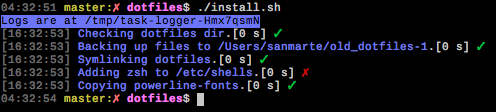
Twitter Facebook Google+