
Icons are beautiful
I personnay like when things show off a bit. Icons are this kind of things that are simple yet beautiful. This is way I wanted to add icons in front in the pages title, to make them more visible and catchy.
![]()
This one is just for demostration. As you can check there is also a dropdown menu which change depending on which page you’re:
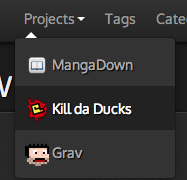
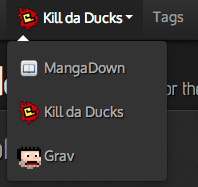
Jekyll is awesome
The best of this icons is that they’re generated dinamically, there’s no hardcoding, all thanks to Jekyll.
For example, when I write a page and I want to add it an icon I just have to say where the icon is in the yml header
---
layout: nil
title : RSS Feed
img: images/rss.png
rss: true
---The tag img specify the relative path to the icon.
I also added an easy way to make a page visible in the dropdown menu
---
layout: page
title: Grav
tagline: A VVVVVV Gravitron clone
group: project
img: images/grav.png
comments: true
---Here the group allow me to do the work. There’s also an icon as the variable img is set.
The Code
Now let’s see the code to get this working. I first changed the way the pages are listes. So I edited the file _includes/JB/pages_list:
<% if site.JB.pages_list.provider == "custom" %>
<% include custom/pages_list %>
<% else %>
<% for node in pages_list %>
<% if node.title != null and node.group != "hide" %>
<% if group == null or group == node.group %>
<% if page.url == node.url %>
<li class="active"><a href="" class="active">
<% if page.img != null %>
<img src="/" class="simple" width="24" height="24"/>
<% endif %>
</a></li>
<% elsif node.dropdown != null and node.dropdown == page.group %>
<li class="active dropdown">
<a href="#" class="dropdown-toggle active" data-toggle="dropdown">
<% if page.img != null %>
<img src="/" class="simple" width="24" height="24"/>
<% endif %>
Custom icons for pages<b class="caret"></b></a>
<% assign drop_group = node.dropdown %>
<% include JB/pages_dropdown %>
</li>
<% elsif node.dropdown != null%>
<li class="dropdown">
<a href="" class="dropdown-toggle" data-toggle="dropdown">
<% if node.img != null %>
<img src="/" class="simple" width="16" height="16"/>
<% endif %>
<b class="caret"></b></a>
<% assign drop_group = node.dropdown %>
<% include JB/pages_dropdown %>
</li>
<% else %>
<li><a href="">
<% if node.img != null %>
<img src="/" class="simple" width="24" height="24"/>
<% endif %>
</a></li>
<% endif %>
<% endif %>
<% endif %>
<% endfor %>
<% endif %>
<% assign pages_list = nil %>
<% assign group = nil %>I obviously changed the { and the { into < and > because otherwise it will be interpreted (there is a way to do it rigth but I was quite lazy, you can find it here).
The magic itself is done by the:
<li class="active"><a href="" class="active">
<% if page.img != null %>
<img src="/" class="simple" width="24" height="24"/>
<% endif %>
</a></li>This piece of code is repeated many times. There’s also another include: JB/pages_dropdown Here is a fast view of the code:
<ul class="dropdown-menu">
<% for node in pages_list %>
<% if node.group == drop_group %>
<li><a href="">
<% if node.img != null %>
<img src="http://posva.net/" class="simple" width="24" height="24"/>
<% endif %>
</a></li>
<% endif %>
<% endfor %>
</ul>
<% assign pages_list = nil %>
<% assign drop_group = nil %>Finnaly I have a page named projects.md
---
layout: page
title: Projects
group: navigation
dropdown: project
---
<h2>All Pages</h2>
<ul>
<% assign pages_list = site.pages %}
<% assign group = 'project' %}
<% include JB/pages_list %}
</ul>As you can see I use some variables, such as group and dropdown to make the magic. Then I just use Twitter Bootstrap to display a dropdown. In my own case I needed to change the css to make the colors fit my theme.
Twitter Facebook Google+